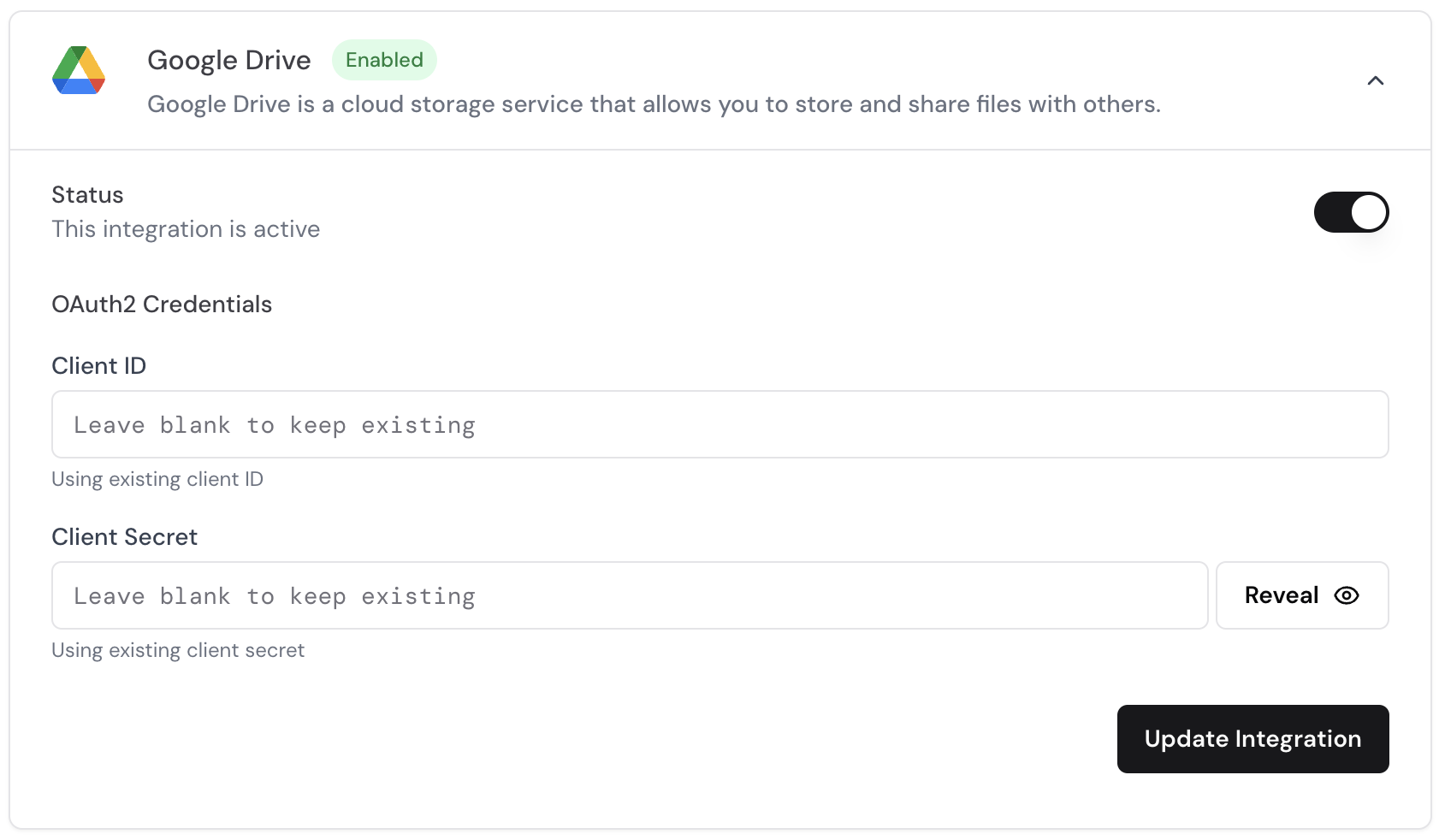Skip to main contentSwiftgum simplifies the process of connecting third-party services to your application by providing an Integrations module in the admin dashboard. This allows developers/admins (who configure OAuth apps) and end users (who link personal or admin accounts) to manage access securely.
Prerequisites
A Swiftgum admin account (Cloud).
An API key (for creating portal sessions if you’ll be redirecting users).
Sufficient permissions (administrator role) to add or modify integrations.
Developer Setup (Enabling a Provider)
Step 1: Register an OAuth App with the Provider
Each provider requires an OAuth application (or “Client”):
- Provider’s Developer Console: Visit the provider’s developer portal to create your application
- Create an OAuth Client: Provide a name and callback URLs
- Redirect URIs: You will find this in the Swiftgum admin panel under Integrations > [Provider]
- Client ID & Secret: Copy these credentials for use in Swiftgum
For provider-specific setup instructions, refer to our provider documentation:
Step 2: Add Provider Credentials in Swiftgum
-
Integrations Dashboard
Log in to the Swiftgum admin panel and navigate to Integrations. Find the provider or click “Add New Integration” if available.
-
Enter Credentials
Paste your Client ID and Client Secret. Some providers also require specific scopes (refer to the provider documentation for details).
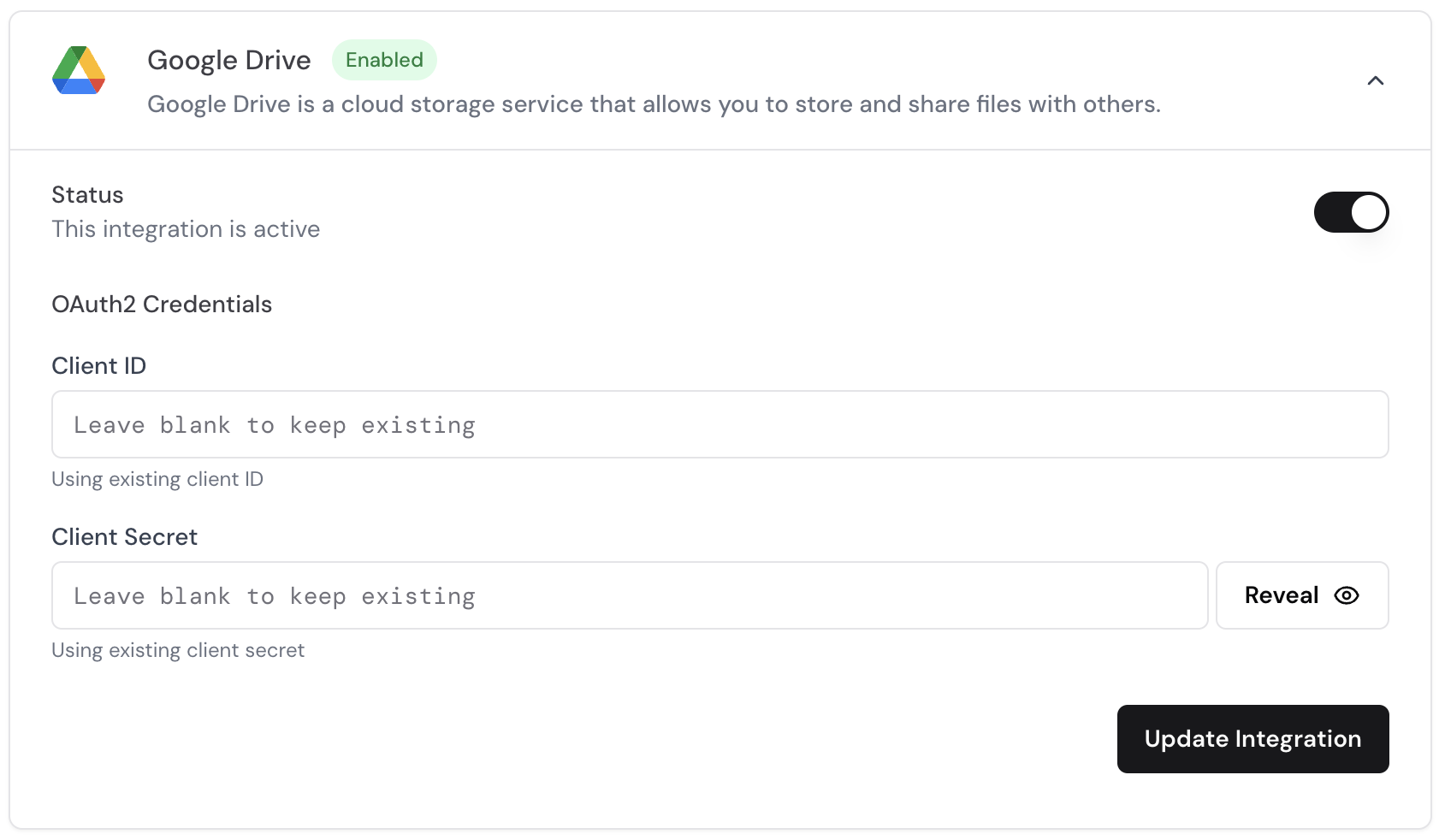
-
Enable the Integration
Toggle the integration to Enabled. Now end users can connect their personal accounts for that service via the Swiftgum Portal.
Troubleshooting Tips
Invalid Redirect URI:
Make sure the redirect URI in the provider’s console exactly matches Swiftgum’s callback URL. Small mismatches (HTTP vs HTTPS, trailing slashes) can cause errors.
Token Refresh Issues:
• Some providers require manual re-auth if refresh tokens expire or scopes change.
• Check if the user has revoked access in their provider account settings.
Scopes Not Permitted:
Certain providers limit which scopes an app can request. Ensure you only request necessary scopes as specified in the provider documentation.
Next Steps
With integrations enabled and end users connecting accounts, you can start ingesting documents and applying advanced features like RBAC or policy rules. See the Ingestion & Processing guide for details on how files are transformed and prepared for AI workflows.